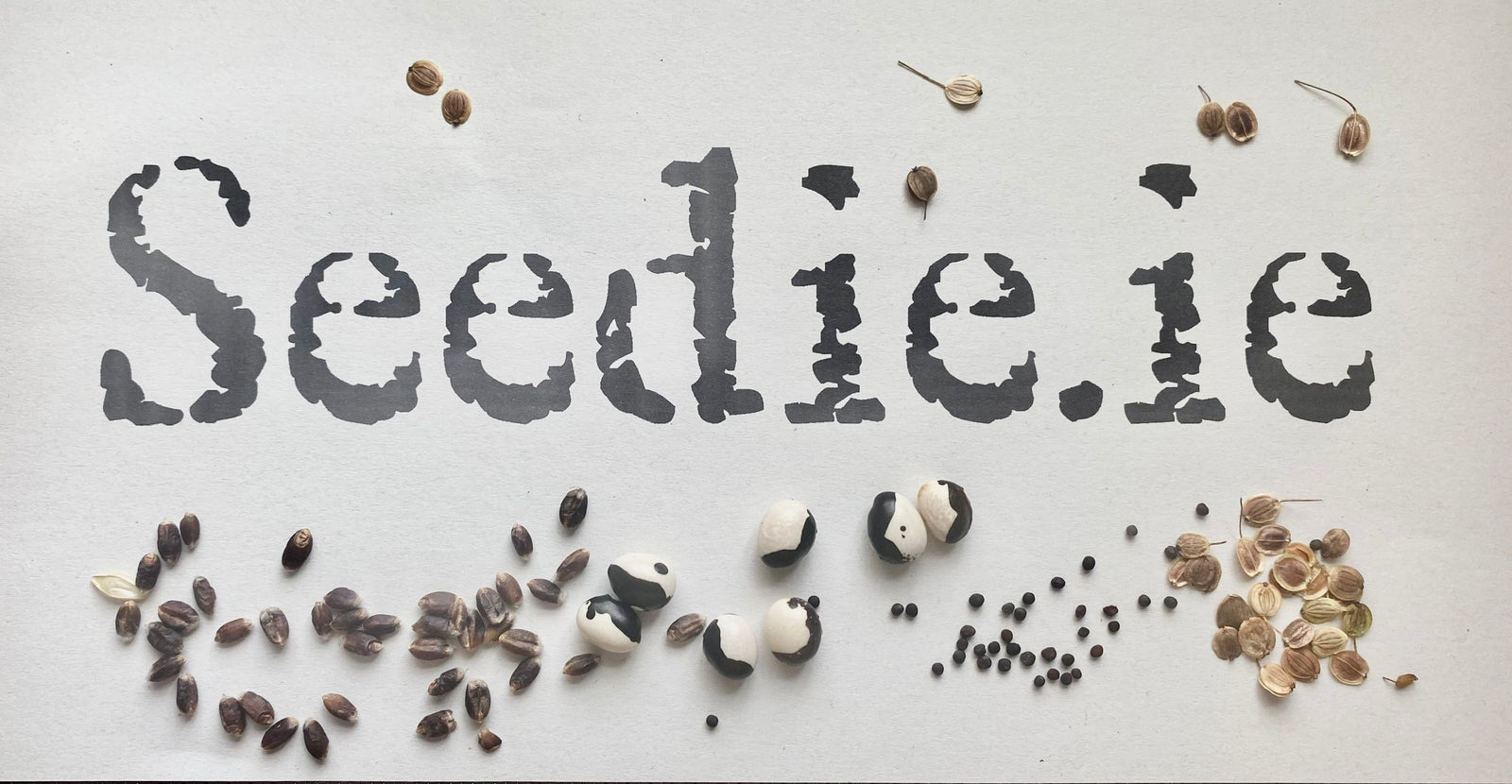Seller Instructions
Seller login page
Login into the seller dashboard here: https://seedie-eu.sp-seller.webkul.com/
Adding Products
- Go to Products > Products listing > Add Product
- Enter the product details: Product name, Type (i.e. Seeds), Description, Product tags (see explanation below), weight, price, uncheck charge taxes, SKU (see explanation below), Track inventory (yes, to avoid selling stock you don’t have or can’t fulfill), variants (pack sizes, etc — optional), product image (see below).
Product tags
These determine which categories (collections) the products appear in on the site, so products should be tagged correctly to show up on the relevant collection / category page. Click 'View smart collections’ link (https://seedie-eu.sp-seller.webkul.com/index.php?p=smart_collection_page) to see what product tags to use for each collection.
Say, for example, you’re adding some Organic Painted Lady Runner Bean seeds, you would tag it ‘Beans’ (adds it to the Beans Collection), ‘Runner Beans’ (adds it to the Runner Beans collection, & allows the customer to filter all beans to show only runner beans) and ‘Organic’ (adds it to the Organic collection & allows customer to filter all beans to show only organic varieties).
SKU
SKU (stock keeping units) are just a unique code assigned to each product or product variant that makes it easier to identify & track product sales. Best for each seller to start with their initials, i.e. Test seed seller’s first product might have an SKU of TSS-001.
Product Images
Product images are best uploaded as square 2048 x 2048 high quality (approx. 60%) jpeg @ 72dpi.
Collections
Products are assigned to smart collections using product tags as described above.
Shipping Methods
To set your shipping costs, go to Configuration —> Shipping Methods. Here you'll see an entry for 'Marketplace Shipping'. Under the Action column, click 'View'.
Shipping rates are set up by order value (price) or weight. We recommend using weight as this is what an post and most couriers will use. You'll first need to add some weight ranges, i.e up to 100g, 100-250g, 250-500g, etc:
Configuration > Shipping Methods > Marketplace Shipping > Range Details > Add New Range.
We have configured the following 4 shipping zones:
- Domestic (Ireland)
- Rest of Europe
- United Kingdom
- Rest of World.
Once you have added some weight ranges, you'll need to add your shipping prices for each range in each zone:
Configuration > Shipping Methods > Marketplace Shipping > View > Step 02 (add zone wise rates).
Payment Details
Sellers can be paid by bank transfer or Paypal; please add details under:
Profile —> Payment details.